Form DC-40 - List of Allowances, DC-40 A Waiver
Create, Share, Approve and Pay Form DC-40 Now Online and Best of All Paperless.
Please only register your account if you are a Vendor or Attorney and you wish to register as Account Administrator or primary person in your organization.
1. Register an Administrator Account Online and Free: Sign-Up only as Account Administrator here
2. Sign-In to Your approved and active mxCourt Account
2.1 Add Signature to Your Account (Attorney/Vendor, Judge, Chief Judge, Court)
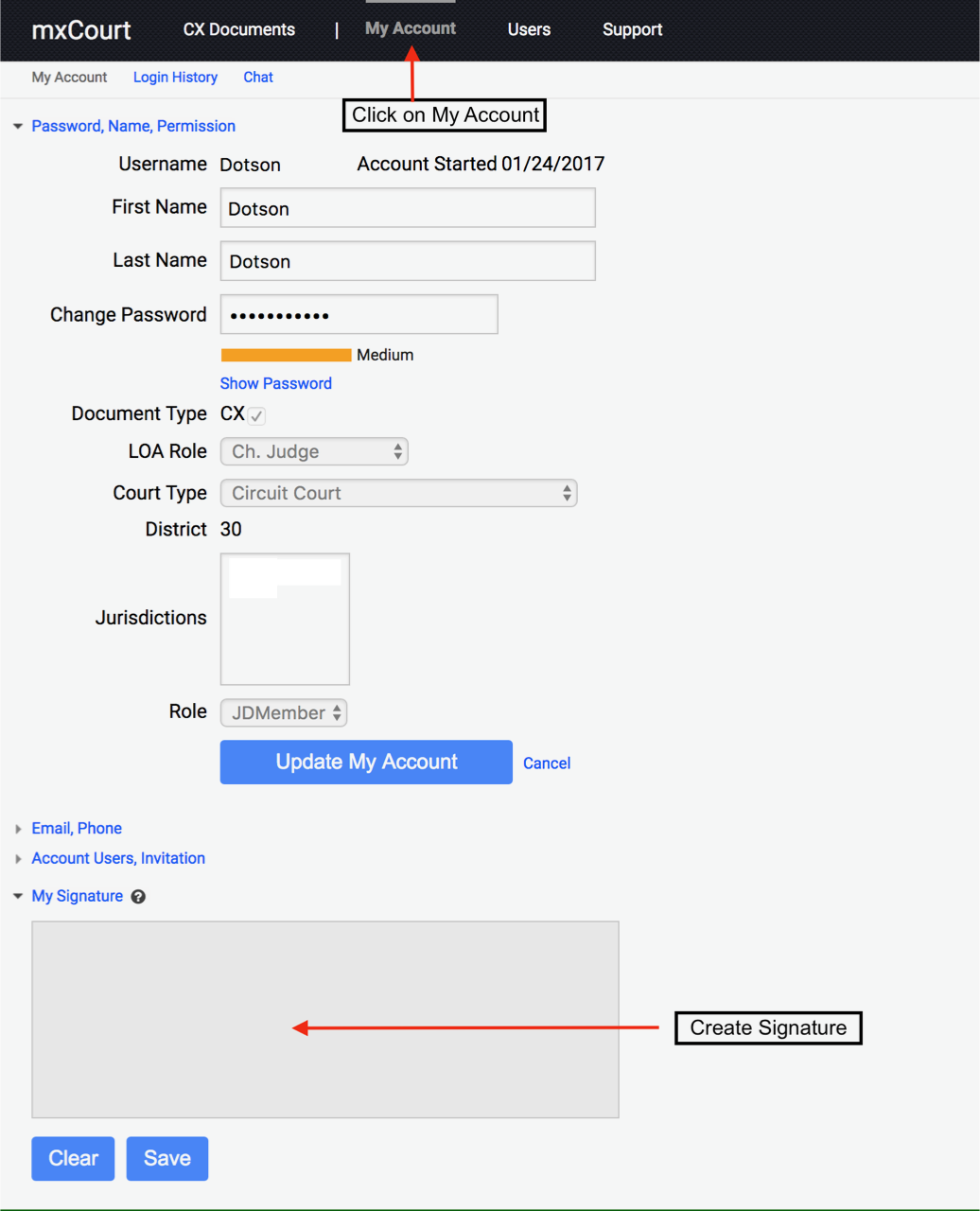 (Click to enlarge)
(Click to enlarge)
3. Create Form DC-40 and Form DC-40A Waiver Form (Attorney, Vendor)
3.1 How to Create a Form DC-40 and submit it to the Judge and/or Chief Judge, Circuit Court.
4. Review, Approve, Reject, Sign Form DC-40 and DC-40A
4.1 Judge
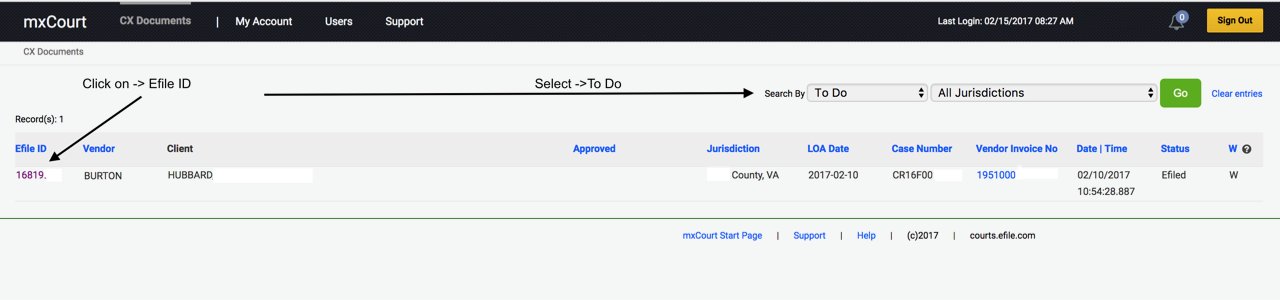 (Click to enlarge)
(Click to enlarge)
4.2 Chief Judge
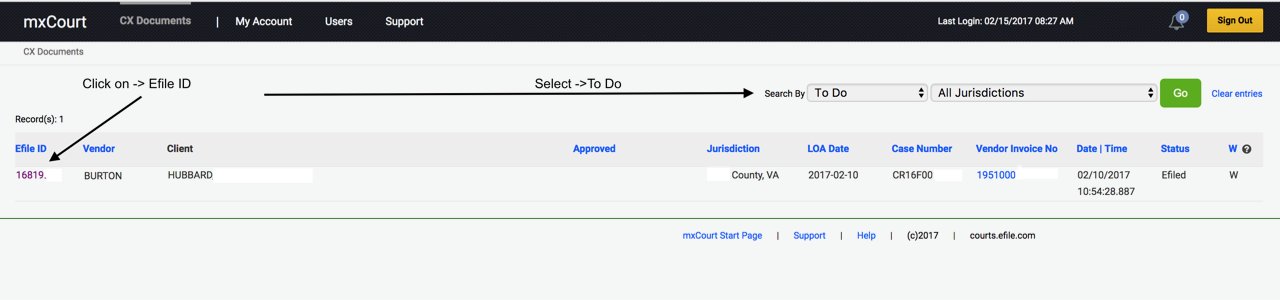 (Click to enlarge)
(Click to enlarge)
4.3 Court
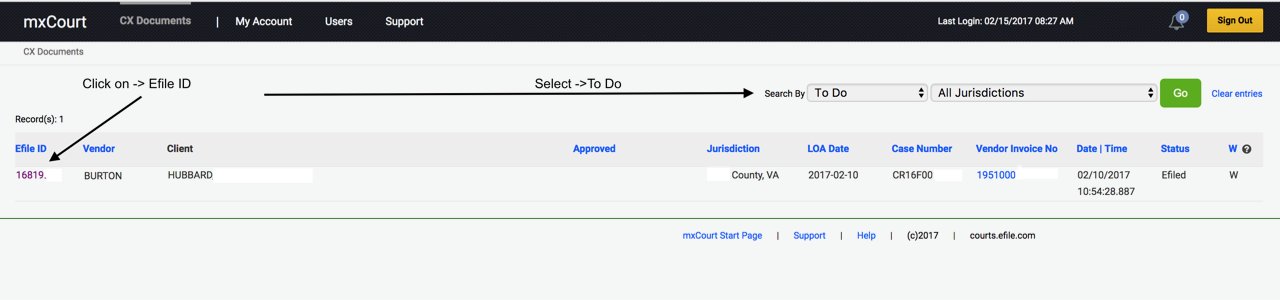 (Click to enlarge)
(Click to enlarge)
4.4 Supreme Court/OES
Step 1: LoA Application Summary Page
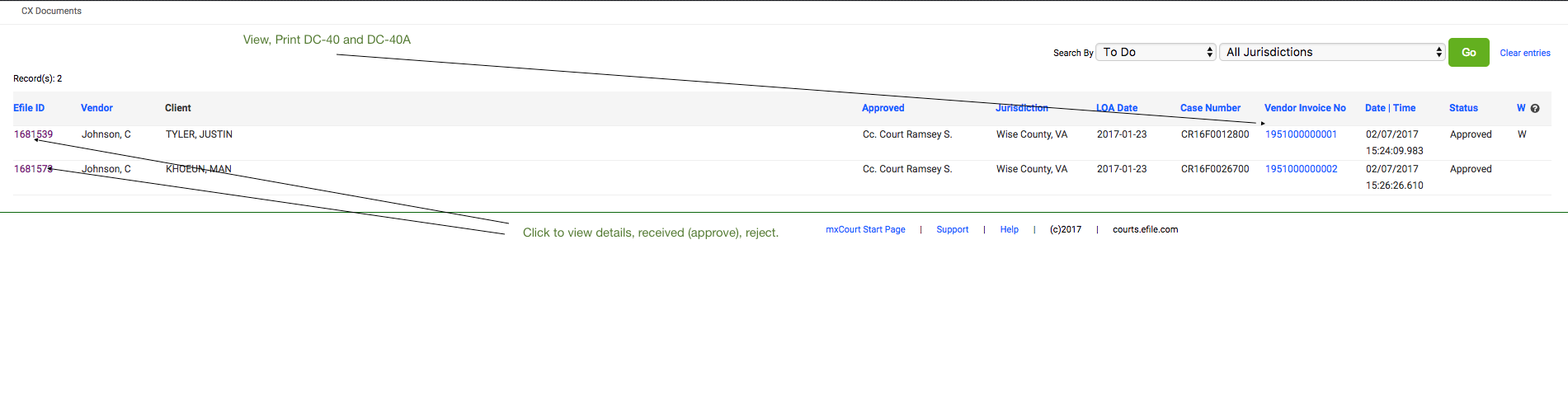 (Click to enlarge)
(Click to enlarge)
Step 2: LoA Detail Page with link to Case Detail Page
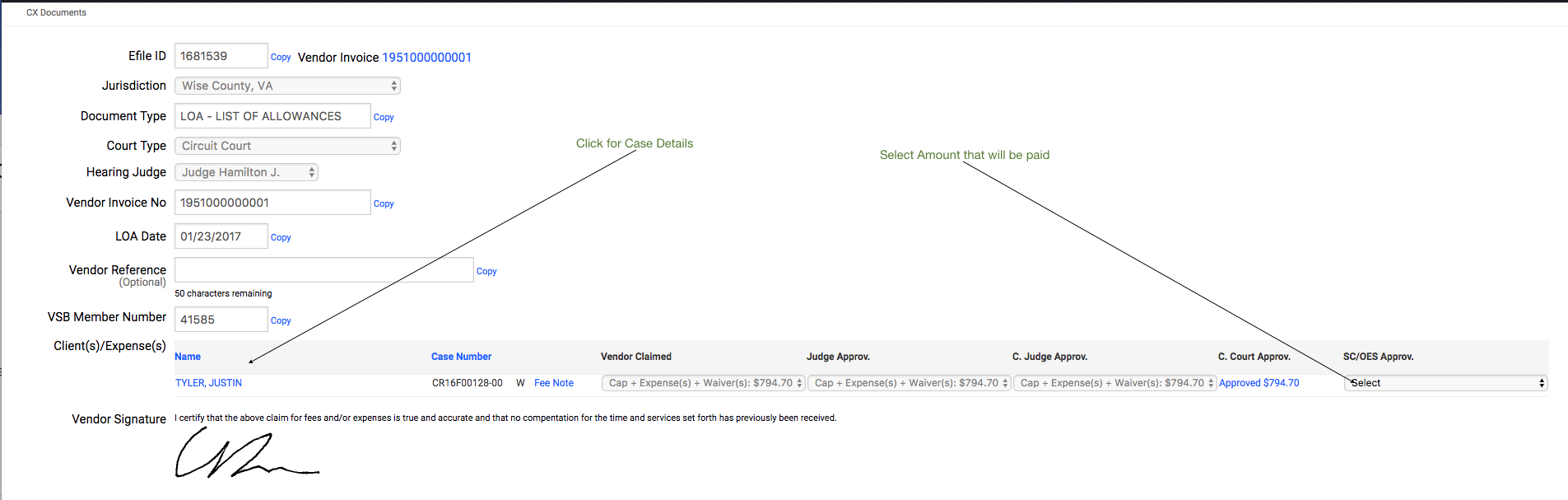 (Click to enlarge)
(Click to enlarge)
Step 3: LoA Case Detail Page, Print Expense, Time Sheete
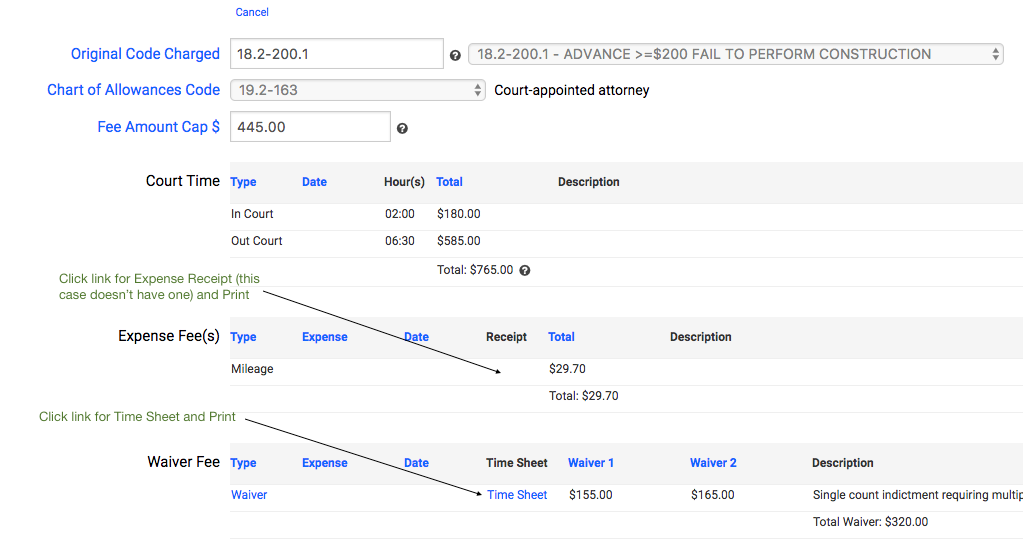 (Click to enlarge)
(Click to enlarge)
Step 4: LoA Detail Page, Received (Approved) Submit
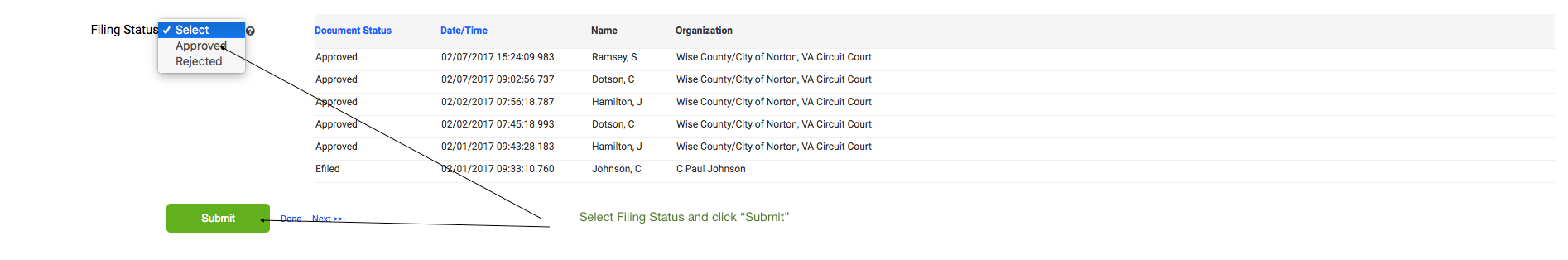 (Click to enlarge)
(Click to enlarge)
4.5 Auditor of Accounts
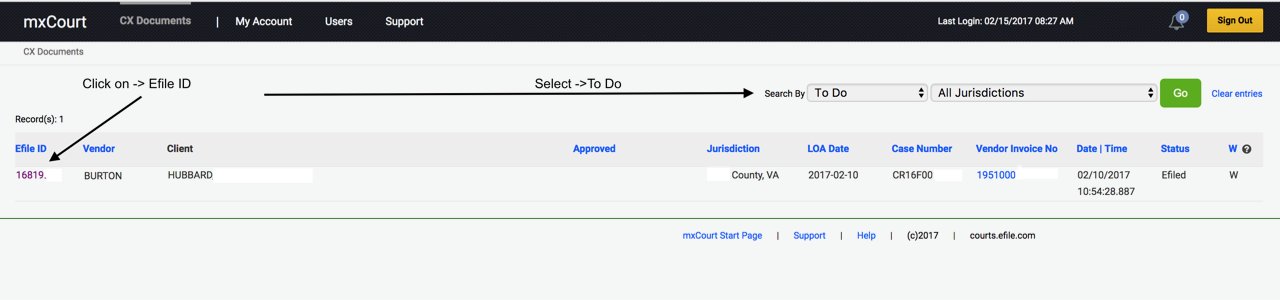 (Click to enlarge)
(Click to enlarge)