Account Administrator versus Account Member
1. How to Register as an Account Administrator
Please only register as Account Administrator if you are either the only user in your organization, or you are the designated Account Administrator for your organization. As Account Administrator, you will be able to invite other members of your organization to your account and manage your payment types once your account has been approved.
Once your registration as Account Administrator is completed, it will be reviewed by the Court. Upon approval, you will receive an email from mxCourt contact with a link to sign in. After you have signed in, you can manage your account (e.g. add payment information), invite members to your account, and create and efile documents.
Registration Screenshots
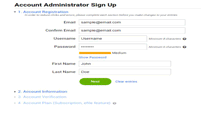
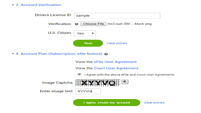 (Click to enlarge)
(Click to enlarge)
2. How to Register as an Account Member
If you are NOT the Account Administrator, please do not sign up through the mxCourt sign up page. Instead, you will get an email invitation from your Account Administrator with a link to register. By default, you will be a Member of the Account Administrator on mxCourt. As a Member, you have fewer privileges than the Administrator.
Inviting New Account Members: Only Account Administrators can invite an Account Member. If you are an Account Administrator, please sign in and click on My Account. On the page you will see the link Account Users, Invitation. Click that link and enter the email address of the new Account Member. You can resend the invitation at any time, should the Account Member not receive your invitation.
Add Account Members Video
Add Account Members Screenshot
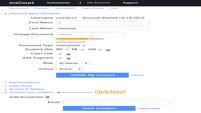 (Click to enlarge)
(Click to enlarge)
3. What Are the mxCourt Subscription Plans and Filing Fees?
Click on the following links for information about different mxCourt Subscription Plans and Filing Fees:
mxCourt Subscription Plans
Filing Fees