How To Renew An Expired mxCourt Subscription
Step 1: Click "Renew Your Subscription" located on the top of your browser.
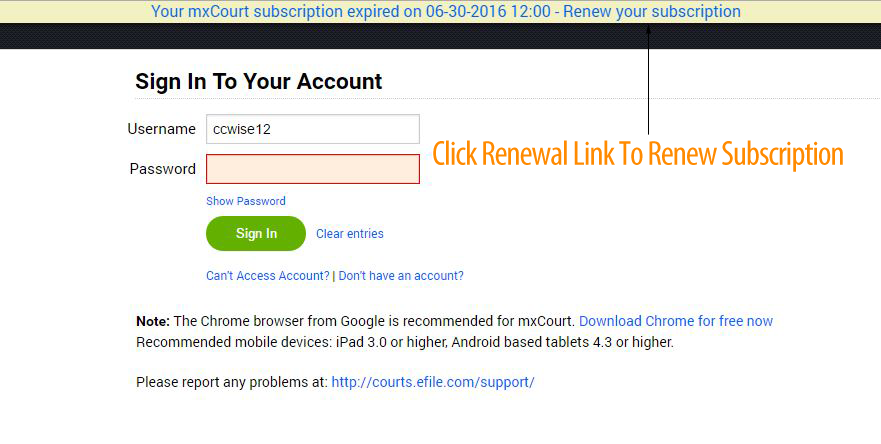
Step 2: Select the desired Subscription Plan then select Payment Type. During this step, you can select a Subscription Plan appropriate for your needs or keep your current plan. Click "Process Renewal" to continue. In case of Invalid/Expired Payment Type, contact us for assistance.
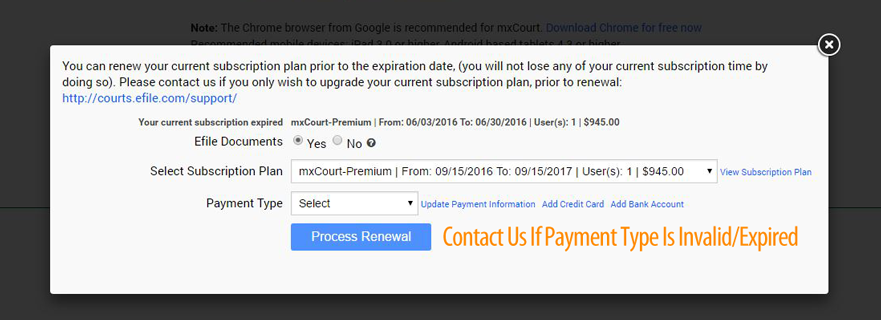
Step 3: Once your payment is processed successfully, you can now Sign In to your account or view your Subscription Plan.
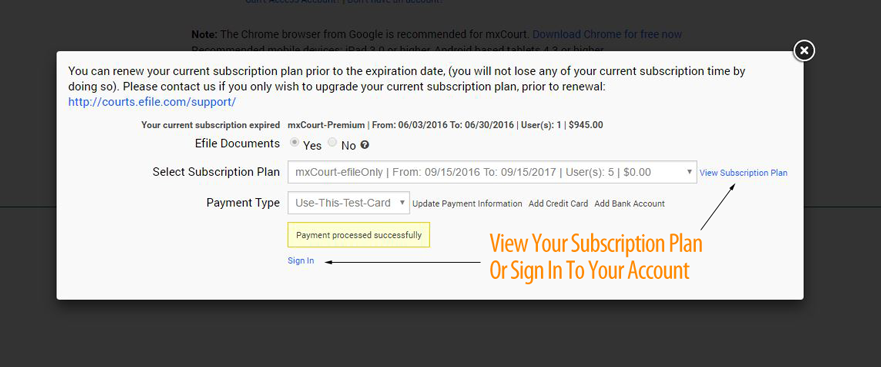
Please feel free to contact us for questions and assistance.