How To Extend Your Current Subscription
Step 1: Sign In to your Account.
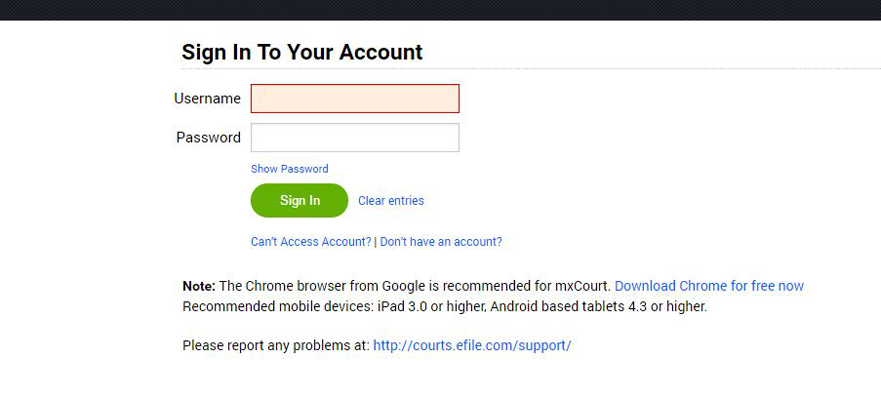
Step 2: Click My Account.
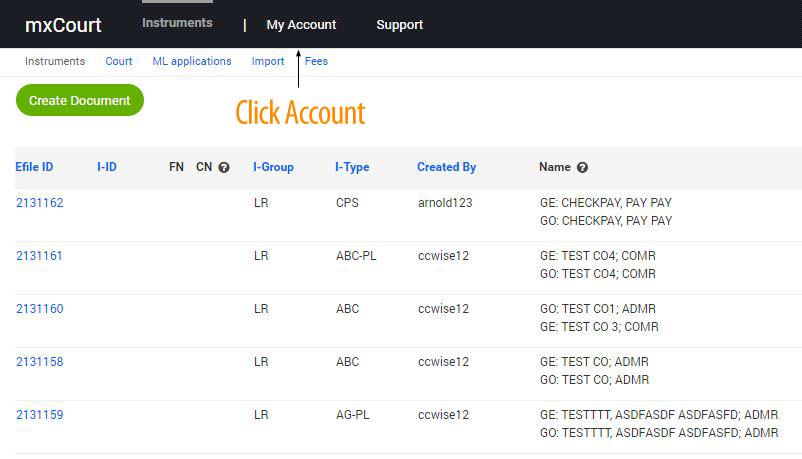
Step 3: Click "Subscription".
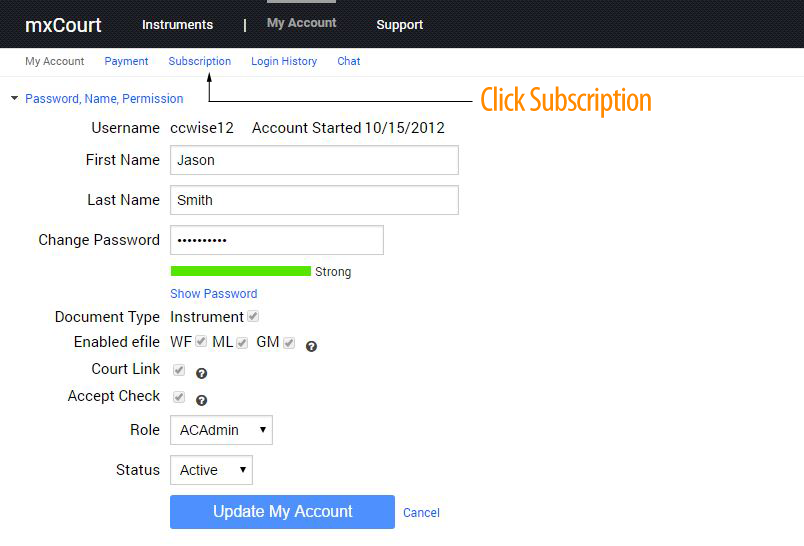
Step 4: Click "Renew".
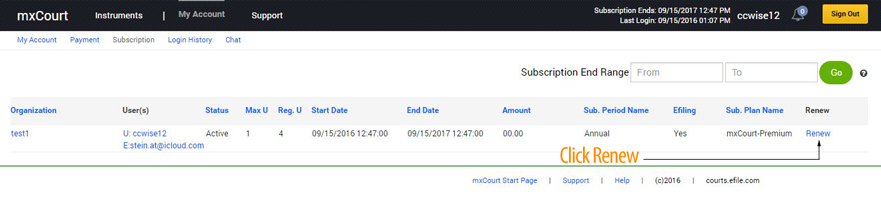
Step 5: Select the desired Subscription Plan then select Payment Type. During this step, you can select a Subscription Plan appropriate for your needs or keep your current plan. Click Process Renewal to continue. In case of Invalid/Expired Payment Type, update your account Payment Information.
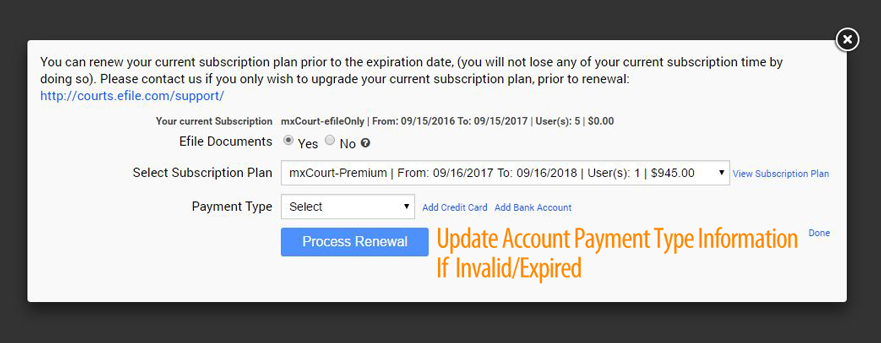
Step 6: Once your payment is processed successfully, you can view your Subscription Plan or go back to your Account.
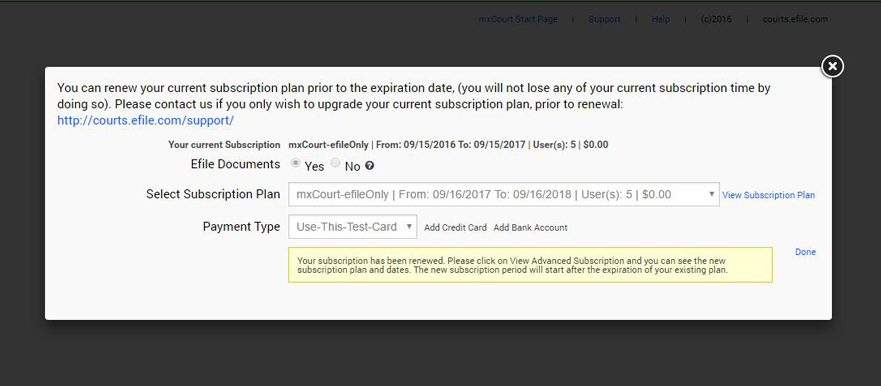
Step 7: You just extended your Subscription! The new Subscription will not be displayed until the current one expires. To view your subscription extension, click View Advanced.
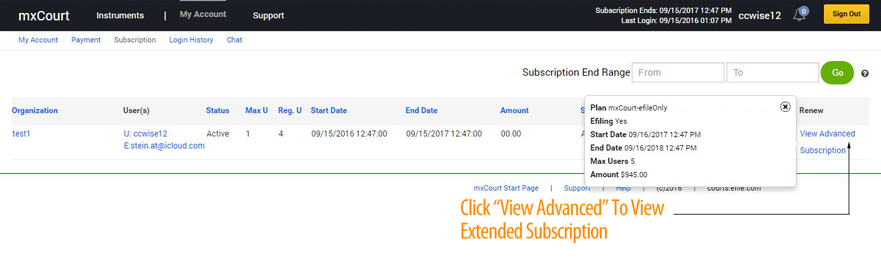
Please feel free to contact us for questions and assistance.